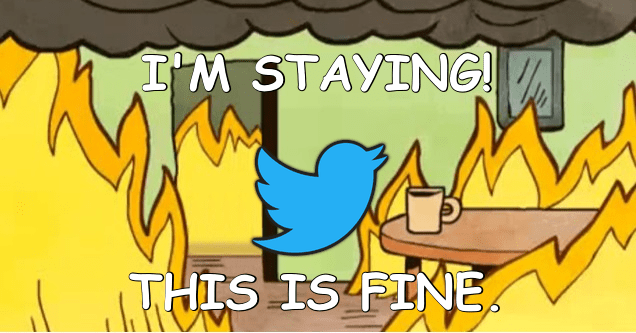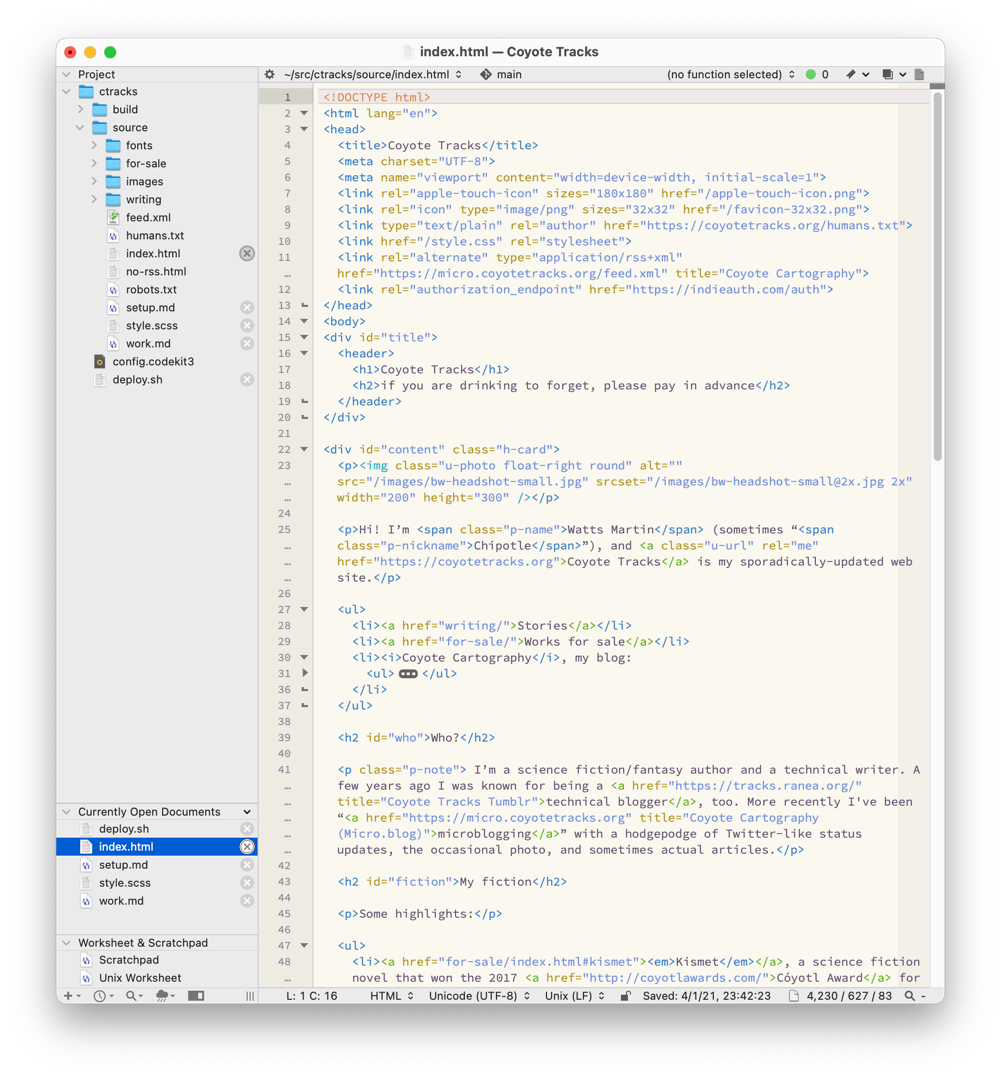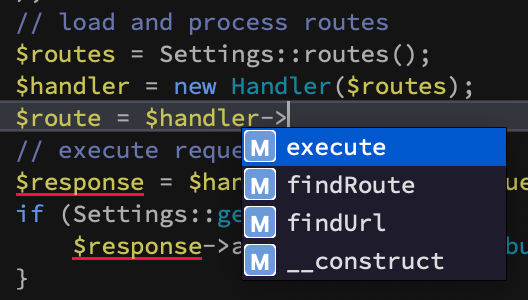You're So Vain, You Probably Think This App Is About You: On Meta and Mastodon
Those of you not plugged into the Mastodon community may not be aware of the predominant reaction to Instagram Threads. This started when it was merely rumored, reaching a crescendo with reports that Meta had been talking to a few of the larger Mastodon instances under NDA, presumably to encourage them not to “defederate” with Threads when it came online.1 Let me describe that reaction for you, with only mild exaggeration:
Meta is coming! If Threads is allowed to become part of the Fediverse, it will destroy it! It will steal your data! It will inject ads onto your timeline! It will corrupt Mastodon into being everything you hate about Facebook and Twitter combined!
Let’s stipulate that Meta has a long history of doing demonstrably bad things, and that the argument I’m about to make—that Threads is not what people on Mastodon believe it is—should not be mistaken for an argument that Meta is just here to give everyone free cookies. Daring Fireball’s John Gruber has written extensively about how Facebook wanted NSO spyware to monitor iOS users, produced their own spyware VPN and pushed it within their mobile app, and how Facebook’s “unknowable megascale” created “societal harm…as easy for anyone to see as the respiratory problems caused by smoking.” Threads is a product of that data-tracking, spyware-installing, society-harming Facebook, and it is not joyless unreasonable alarmism to keep that in mind when we evaluate how fun and interesting it otherwise may be.
Having said that, Threads is not an attack on Mastodon to subvert it for nefarious purposes.
How can I say that so confidently? Because Threads is not a Mastodon instance. It is its own self-contained, centralized social network with plans to let its users follow Mastodon accounts and vice versa.
The difference is not mere semantics. Mastodon doesn’t care what client software you use—or even what server software you use. Threads does. Threads needs you to use their app. It’s baked into the business model. Facebook and Instagram never killed their robust third-party client ecosystem the way Twitter and Reddit recently did, because they never had one. They understood their business model from the get-go.
When push comes to shove, Threads is Instagram. That’s how, as of this writing, it already has over 100M accounts created. If you have an Instagram account, you have a Threads account. If you get a Threads account, you get an Instagram account. Threads has zero-effort access to over one and a half billion users who, by definition, tolerate Meta’s privacy policies and Instagram’s monetization strategies.
By contrast, Mastodon is maybe two and a half million users on a network explicitly positioned as “social networking that’s not for sale”. The users are much less receptive to monetization strategies. And as Mastodon founder Eugen “Gargron” Rothko notes, the design of the network makes it effectively impossible for Threads to collect personally identifiable information on Mastodon users merely interacting with Threads users.
So, on one hand: a billion users who accept Instagram showing them ads, algorithm-jamming their timelines and hoovering up as much personally identifiable information about them as they can. On the other: two or three million users on an explicitly anti-corporate platform engineered to be highly resistant to leaking private data. I dare you to make a convincing business case for Facebook spending a single cent trying to capture a fraction of the second group, when it’s less than a percent the size of the first group.
Threads is not now, and never will be, about Mastodon. It’s not about embracing it, extending it, or extinguishing it. It’s not about it at all.
So if Threads isn’t trying to overwhelm and destroy Mastodon, why have ActivityPub support at all? Two answers. First, “Look, see? We’re open!” is not only perceived as a great talking point these days, it’s perceived as a regulatory relief valve. Look, see? ActivityPub! We’re open!
Second, remember that the business model for Threads is keeping you on Threads. If 95% of your friends are on Threads but 5% are over on that weird Mastodon thing, now you don’t have to use Mastodon to follow them! Just follow them from Threads! Woo! Will Threads be a good Mastodon client? No, but it just has to hit “good enough.” Will any Mastodon client be a good Threads client? Fuck no. They don’t want you accessing Threads from Ivory or Tusky or Elk, they want you accessing it from the Threads app, guaranteed to show you as many ads and gather as much data as possible.
The argument Mastodon is collectively mustering against Threads is, at the end of the day, “but Facebook is evil!” Again, no argument. But Mark Zuckerberg is evil in the way of a greedy, privacy-flouting tech bro, not in the way of Sauron.2 Not only would the “extinguishing” part of “embracing, extending and extinguishing” Mastodon be extremely difficult at a technical level, the plausible ROI on doing so would be minimal at best—and probably even counterproductive.
Yeah, but should people defederate?
The aforementioned John Gruber is bullish on Threads’s chances, and he wrote “Threads is the most fun, most interesting new product of the year” on Mastodon (while taking a swipe with “have fun over here in the library,” as if libraries are terrible sad stern places, a weird dig for a professional writer to make, John). Seriously, while I love the estimable Mr. Gruber’s writing, when I look at Threads what I see is an influencer-infested, brand-driven, algorithmically-jammed-up crapfest. A lot like, well, modern Instagram, without the silver lining of pretty photographs.
My point is that Threads and Mastodon are already really different culturally. Even when-slash-if the ActivityPub bridge exists, I don’t think many Threads fans will rush to follow us Mastodon users over here having fun in the library, nor will many Mastodon users be rushing to follow their friends on Threads through the Mastodon client of their choice. I predict the vast majority of people who want to use both networks will maintain separate accounts to do so.
Instagram has thousands of content moderators, and while they’re already making decisions that will make everyone mad, they’re clearly making decisions. While I doubt Threads will officially follow the Mastodon Server Covenant, in practice I suspect they’ll be more strict in some respects. Instagram has a puritan streak that Threads will carry through—there’s a non-zero chance that Threads may refuse to federate with your instance because, I don’t know, you allow titties and people who say “fuck”. The chances of Threads becoming a conduit for harassment on Mastodon are slim.
Personally, I would federate with Threads in “silence” mode: my instance’s users would be able to follow Threads users and vice versa, but posts from Threads would not show up in any public timelines on my server. I think, though, this should be a choice each instance makes with input from their users, and it is a little dismaying how many instances are perfectly happy making that decision unilaterally.
The truly toxic idea, though, is that Mastodon instances should not only refuse to federate with Threads, but they should refuse to federate with other servers that do federate with Threads. In other words, users should be punished for decisions they have no control over and may not even be aware of, made by the administrators of servers they don’t belong to. I am dead serious when I call this toxic. The default position must, must, be that breaking your users' social graphs is a last resort against clear and present danger. A server explicitly welcomes Nazis, child porn, TERFs, and serial harassers? Block that fucker. But it’s absurd to insist that federating with Meta’s general-interest server presents the same threat level.
Look. At the end of the day, I’m a Mastodon partisan. But I don’t love its collective tendency toward self-important dogmatism. I’ve seen more than one friend get set up only to pull back, worrying there are dozens of unwritten rules about content warnings and alt text and linking and boosting they will constantly be put on blast over. I have never seen so many self-identified queer leftists reflexively drop into well, actually mode.
New users frequently get stuck on the “pick an instance” part of Mastodon’s signup, and we always say oh, it doesn’t matter that much, which is just not true. Some instances seriously up the unwritten rule count; some suck at moderation, and the admins go tinpot dictator when they’re called on it; smaller ones get their plugs pulled with some regularity.3 How much worse will it be when hundreds of small-to-medium servers decide they won’t federate with the largest servers—the ones new users who took our “don’t stress about picking your instance” advice ended up on—because those servers have chosen not to block Threads? That level of fracture won’t preserve the Fediverse, it will mortally wound it.
The truth is, Threads is not about Mastodon. It’s about Meta and only about Meta, and Mastodon isn’t important enough to them to spend the considerable effort that would be necessary to destroy it. It’d be awfully damn ironic if the Fediverse decides it’s become necessary to destroy itself to stop them.
-
An “instance” in Mastodon parlance is one of the many distributed servers that comprises the network; Mastodon users have accounts on individual instances. Nearly all instances are “federated” with nearly all other instances, e.g., they allow their users to follow one another, but any instance can choose to “defederate” with any other instance. ↩︎
-
Peter Thiel, however, is evil in the way of Sauron. ↩︎
-
And let’s not get into how many asterisks there still are to “moving between instances is easy”: sure, as long as you remember to export the right things first, do everything in precisely the right order, and oh yes, don’t care about losing your entire post history. ↩︎